Sound Meter (v1.6) manual
Photo by zaw lin
Hello. I'm chief developer of Smart tools co.,
This app is a tool to measure sound (noise) level around you. It is using your built-in microphone. It should be called as a SPL(sound pressure level) meter, that is not related to frequencies like dB(A) and dB(C).
※ How to use
1) Just open the app, and read the number.
2) If you want to save the data, get the screenshot.
※ Examples of sound pressure
20dB : Rustling leaves, Ticking watch
30dB : Quiet whisper at 3 ft, Library
40dB : Quiet residential area, Park
50dB : Quiet office, Quiet street
60dB : Normal conversation at 3 ft
70dB : Busy traffic, phone ringtone
80dB : Busy street, alarm clock
90dB : Factory machinery at 3 ft
100dB : Subway train, Heavy snoring(2ft)
110dB : Rock music, Screaming child
120dB : Threshold of pain, Thunderclap
130dB : Jet engine at 100 ft
180dB : Space shuttle lift-off
※ Features
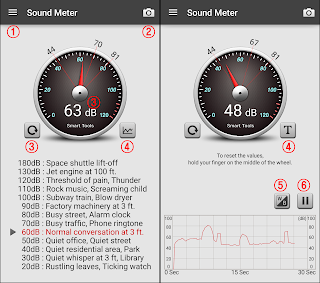
① Menu
② Screen capture
3 Red lines mean max, mean and min values.
③ Refresh : to reset, long-click on the center of meter or click this refresh icon
④ Text / Chart toggle
⑤ Black / White toggle : make your screen dim for saving battery
⑥ Play / Pause toggle
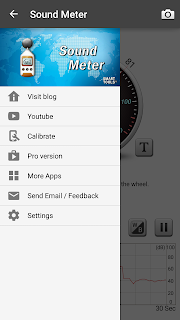
※ Don't blame this app for Maximum Limitation
Most microphones are aligned to human voice (300-3400Hz, 40-60dB). It is enough for voice calls. But it occurs an issue of 16 bits microphone limitation.
See sound pressure at calibrate menu. It'll stop at 32767 (32767=2^15-1). In conclusion, 16 bits microphones cannot measure above 96 dB.
Because of additional optimization (background noise reduction), some devices can measure at most 80 dB. Galaxy S3-S5(81-84db), HTC Desire HD(85db), Galaxy Note(81/91db). Most of Motorola and Amazon Fire devices can measure 96 dB fully.
Last year, a german user suggested a trick in order to bypass hardware limitation. Add +30dB at calibrate menu, and close your microphone hole with your finger, so that you can measure a sound over 100dB. Try it out. :)
※ How to calibrate it ???

Since 2010, we had calibrated the app on 500+ android devices (Major Galaxy, LG, Xperia, Motorola and Nexus). It's a pity that the results were changed easily depending on OS version.
In order to calibrate the app correctly, you must compare it with an ACTUAL sound level meter. Otherwise, ensure that the measured value of a very quiet room is 30-35dB. If the result were out of range, you could add/reduce number at the calibrate menu.
It is an auxiliary tool for reference. Just enjoy it.
※ Level Nofitication
A lot of users, especially school teachers, want to know if their voices are loud. Turn on [Level Notification] option at the settings.
60dB+ : green, 70dB+ : pink, 80dB+ : red. Sound alarm cannot be used due to amplification.

※ FAQ
Q. It says "Unable to open microphone.".
A. The other app occupies your microphone. Restart your device.
Q. Where is the screenshot stored ?
A. /storage/sdcard0/smart-tools/, /mnt/sdcard/smart-tools/, /storage/emulated/0/smart-tools/... Surely, you can find it in your Gallery.
Q. I could hear nothing. But it points out 30-40dB.
A. The microphones can catch very low-frequency noise. 0 dB means vaccum (no air).
Q. Is the sound value dBA weighted?
A. Probably yes. The app had been calibrated by an actual SPL meter with db(A). But db(A) makes no sense because the result is not perfect.
Q. How to save the data?
A. Get the pro version. It can save chart and export CSV file for MS-Excel.
Q. Galaxy S5 has 2 microphones. Which is the app using?
A. Maybe both. It's a pity that 2 microphones used to make measurement inaccurate and unstable.
※ Pro version added features
1) Vibrometer is included
2) Statistic menu (chart saving, CSV exporting)
3) Line-chart duration
4) No ads

※ What's new
- v1.6.11: Galaxy S8 support
- v1.6.10: Line-chart duration
- v1.6.6 : Galaxy S7 support
- v1.6.4 : Level notification
- v1.6.3 : Material design
- v1.6.1 : Sound effect On/Off
- v1.6.0 : B/W and reset button
- v1.5 : Action Bar
- v1.4 : Tablet PCs support
- v1.3 : Line-chart added
- v1.2 : App2SD
- v1.1 : Mean value line
- v1.0 : Sound Meter released (Nov, 2010)
ဒှာဲဏံ ရဲေဗွ္တီတုဲယ်ဟာ?
ေဍံဟြံတီဏီေတွ္လဵစကုႝေဍံကုီ

ေတဿင္!
လဵစကုႝေဍံကုီ
ကၜဳင္ေဝင္ ဒှာဲဏံ !!!
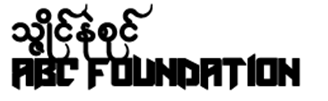
Search This Blog
Popular Posts
Labels
Blog Archive
- November 2022 (2)
- August 2022 (2)
- June 2018 (33)
- May 2018 (3)
 Myanmar Kyat Calculator
Myanmar Kyat Calculator


